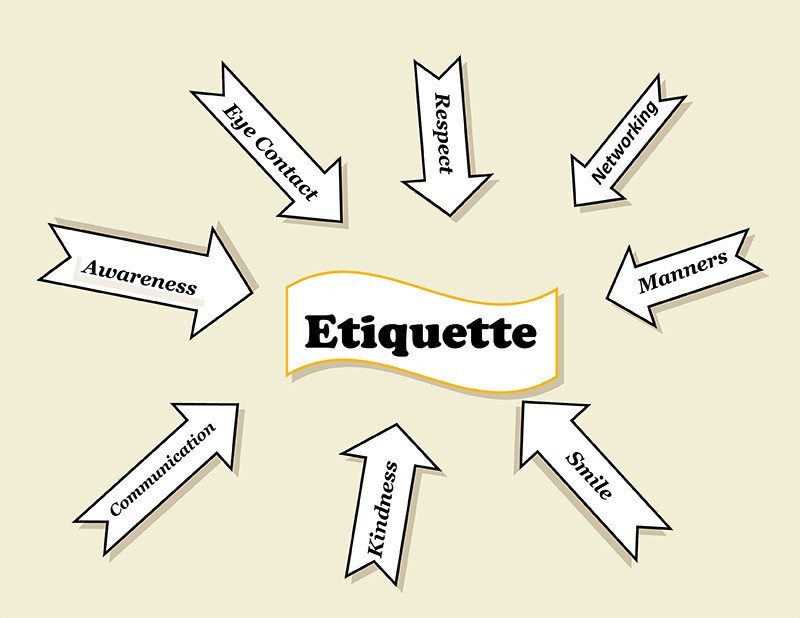Are you in the middle of a new career search? Have you made the unfortunate mistake of accidentally alerting your current boss of your job hunt by forwarding a job-search-related e-mail to him or her?
Have you ever pressed “send” on an e-mail only to realize 10 seconds later that you sent it to an entire group of people when you only meant to send it to one specific co-worker?
Depending on the content of the message, sending an e-mail to either a group of people or the wrong person can lead to an embarrassing situation – especially if the e-mail was sent using your work account.
Using your personal e-mail to send a message to the wrong person is one thing, but using your work e-mail to send a message to an incorrect person is another story. If an erroneous or an insulting e-mail is sent using your work e-mail account, the e-mail can potentially cause a lot of damage and could even lead to your job termination.
The bottom line is, you should use personal e-mail for personal reasons and reserve your work e-mail for work purposes. Also, the words used to compose work e-mail messages should always be kept professional. It’s important to remember that e-mail is permanent, and even if you press “delete,” a copy of all messages might be kept indefinitely on your company’s back-up files.
Following are 10 e-mail etiquette guidelines to follow when using your company e-mail account. While they are general, they are applicable to employees in any industry:
1. “Reply All” Is Dangerous
The “Reply All” feature is so potentially destructive that it might make you cringe just thinking about it. Almost everyone has made the “Reply All” mistake at one point or another in their professional lives. Pressing Reply All instead of Reply after typing an unflattering comment about someone on the distribution list (such as your boss), can be detrimental. The bottom line is: Be very careful when using Reply All.
2. Don’t Over-Use The “High Importance” Feature
You know the little exclamation point that you can add to messages so they appear as “High Importance” in the receiver’s e-mail box? Do not over-use it. If you over-use it and add it to most of your e-mail messages, your recipients will begin to ignore it.
3. Don’t Use The “Low Importance” Feature
Especially during your career search, don’t bother marking an e-mail as “Low Importance.” If it’s worthy of being flagged as unimportant it probably shouldn’t be sent.
4. Make Your E-mails Short And To The Point
If the people you deal with on a professional level are busy, they will not have time to spend reading book-length e-mail messages.
5. Answer ALL Of The Questions You Were Asked
Don’t you hate it when you ask three or four questions in an e-mail to someone and they reply with an answer to just one of them? Make sure to answer all questions in an e-mail. This alleviates the need for several back-and-forth e-mail messages.
6. Don’t Abbreviate And Spell Things Incorrectly
It is not acceptable to use improper grammar and incorrect spelling when having an e-mail conversation during your career search, with a co-worker, with a client, or with a customer. For example, you must capitalize the letter “I” when referring to yourself in a professional e-mail, you must use punctuation at the end of sentences, and you should use a spell checker before sending messages.
7. Don’t Wait Three Days To Answer An Important E-mail
In the professional world, it is expected that e-mail replies are sent promptly. When you fail to respond to a career search or work-related e-mail, it can make you look irresponsible. Therefore, make sure to reply to all e-mail messages in a timely fashion.
8. Stay Away From Using All Capital Letters
THIS IS AN ANNOYING WAY TO READ AN E-MAIL! IT MAKES IT SEEM AS THOUGH YOU ARE SHOUTING AT YOUR READER! You want your message to be read and understood, right? If so, turn off the “Caps Lock.”
9. Don’t Over-Use Smiley Faces Or Other Emoticons
The electronic smiley face is overused, and it should not be added to the end of professional e-mail messages unless you feel that it is absolutely necessary.
10. Proofread All E-mails Before Sending Them
Especially in cases when you are sending e-mails for your career search, you should quickly scan e-mails before sending them to professional contacts. It is relatively easy to avoid sending messages that contain silly and embarrassing mistakes. In addition to re-reading the body of the message, you should also make sure to check that the e-mail is addressed to the correct person before pressing “send.”